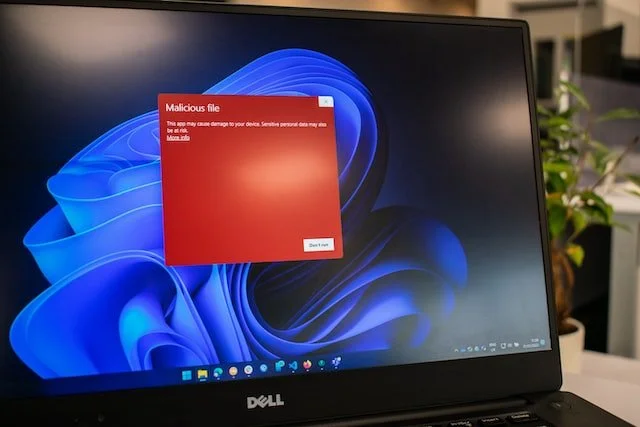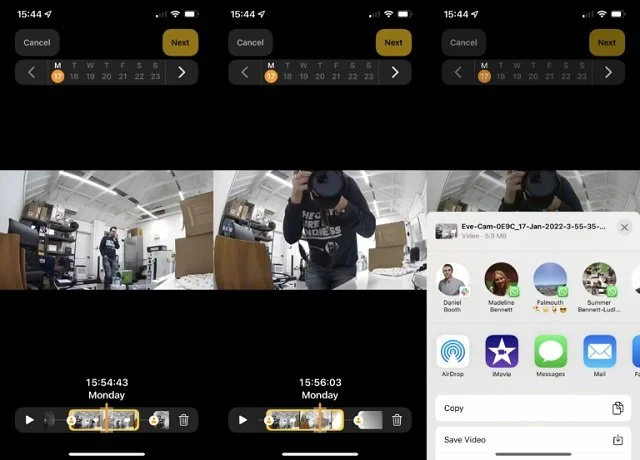Why Your Small Business Needs a Server
This older Compaq computer may no longer be fast enough for daily use, but it can still be useful to your business as a server.
No, I’m not talking about someone who brings you coffee, although that would be nice too. I’m talking about having a computer that isn’t used as a work computer. Why do you need this? Because it frees up your work computer for you to do your regular work.
Too often, small businesses have a few work computers that do far too much – this makes them run slow, adds complexity, and makes it likely that the computer will be replaced with a new one. That’s right, most small businesses replace their computers as soon as they think the computer is “outdated.” A new computer is a tax-write off, so why not?
Because it affects your bottom line. Any accountant will tell you that you should never make a business purchase just because it’s a tax write-off. The fact is most computers can last twice as long as you think, and when a computer really does no longer meet the needs for work, you should turn it into a server.
So what can you do with a server?
Most people are familiar with the convenience of having a NAS (Networked Attached Storage) for home and personal use that typically streams movies and music. Well that’s a server.
When used for business, those functions can be expanded on and take on extra importance. This is because a business server requires a higher level of security, has legal requirements, and provides protection against liability. In this article, I will be explaining how these functions become important and what they can mean for your business.
Are you notified when there is a security issue on another computer in your business?
A server can provide better security
Your work computer probably runs many security programs from virus scanners to firewalls – they typically come in a suite like the very popular Norton 360 Security Suite. However, how often do you look at what this software does? Do you receive reports? Do you track this over time? Probably not – as the product’s advertising probably said: just set it and forget it.
This may be OK to do with a personal computer for home, but it’s not OK for a small business with more computers. You also need to know that the other computers that your employees use are secure. Even if they have the same security software, do you keep tabs on it? Are you automatically alerted when there is a security issue?
In addition to setting up a server to manage the security of your computer computers, it can also do more than that. You could set up your own private VPN server, a proxy server, ad-filters, and other internet traffic monitoring tools. There are literally hundreds of security options, and that’s a bit beyond the scope of this article, but having your own server allows you to use thes
A server can automate your backups
Where do you store contracts, product inventory, budget spreadsheets, and your tax documents? What would happen if these were suddenly gone because your computer is on the fritz? What if your files were attacked by ransomware and no longer accessible?
A backup server would keep a second copy of those files for just those eventualities. I’ve written about my own approach to backups in my article Why I don’t do backups and the follow-up How I Do Do Backups. It’s my own solution, and you may have a different one, but the bottom line is that you do need one. Think of it as insurance against a catastrophe. A server can provide that.
Many home users use a Synology server for storage, but is that what you should use for your business as well?
A server can store your work files
One of the most common responses I receive when I mention a file server are: “I don’t need all that because I store my files in the cloud” or “I use Google Docs.” Let me stop this false sense of security right there. The cloud is great for convenience, yes, but it should never be the main place to store your work files.
Some questions to consider when you do store your work in the cloud:
Do you store your tax docs there?
Do you store your intellectual property there?
How do you know you will always have access to it?
Are you certain a virus cannot corrupt your files there?
What could a very disgruntled employee do to those files?
Who owns the data if your cloud provider stores it in a foreign country?
Are you confident no one is snooping into your business?
The bottom line is that when you store your work files in the cloud you don’t know how safe those files are. When you store them on a server in your business, you have far more control over your own work product.
I’m not saying not to use the cloud. I use it myself and it’s very convenient. However, I don’t put everything related to my business in the cloud; some files are stored on my server. By the way, I also back up my cloud files back to a local server. This gives me greater peace of mind.
Nowadays, many people use a networked attached storage unit to their home network for this purpose, such as the very popular Synology NAS DiskStation DS920 or an all-in-one unit like the simpler WD My Cloud EX2. These are all great and I’ve used them myself, but they can get pricey. Many of them require you to purchase internal drives in addition to the unit itself. They are also limited in power, capacity, and upgradeability. Why not use one of your computers instead and save yourself the extra cost?
A server can become your business’s own private cloud
Why not be your own Drop-Box or Google Drive? That’s right, you could set up a server in your business that is accessible to remote workers anywhere in the world. In effect, it would be your own business cloud.
Instead of handing your files to someone else to manage, you would retain full control over them. While I realize that setting up one of these securely may take some careful planning, it is entirely possible. All it takes is an extra computer to store those files.
A server can also be used for media streaming
Perhaps the most common use for a server in the home is as a music, photo, or video streaming service. This is also a function that could be of use for your business. Most small businesses create more and more video content, podcasts, and product or service specific photography. These can easily be shared, collaborated on, and distributed to clients from a media server.
There are several free or low-cost applications that can be installed on an ordinary computer to achieve this. In my home, I used a service called Plex for many years. It is a very capable and easy to set up solution and it also supports creating a private cloud media server for a nominal extra fee. There are many other solutions as well, including ones are completely free and open source. There is no reason why these can’t be used for the video, audio and photography produced by your business.
A server can off-load heavy processing
One of the most common misunderstandings about computers is that they are thought of as tools for working. However, a much better use for a computer is to let it run complex time-consuming tasks for you while you do other things. Why not let the server do this instead of your own computer?
One of the most common tasks that bogs workers down these days is video rendering which can take hours sometimes. Depending on your business, you may have other tedious tasks from C++ compiling, Solidworks/AutoCad rendering, large format printing, or a large mail-merge to churn through. These intensive tasks often make a worker’s computer pretty much useless for anything else, thus cutting into productivity.
Instead, why not set aside an old workhorse for that task? This wouldn’t exactly be a server in the technical sense because it would be performing a single-user’s specific workload, but it could do that work for you without tying down the computer you do your other work on.
You could also set up a remote access connection to that processing computer so that you can check up on progress from your main work computer. This is particularly convenient for laptop users as those computers are not typically very powerful.
A server can be a great solution for large collections of disks, not just for music & movies, but also business software and documents
A server can store CDs and DVDs
If you have been in business for some time, you have purchased more than your fair share of graphics and media software, from companies like Adobe, Corel, Deneba, and others. Most of these typically come with a collection of photos, fonts, graphics, and other media. You may also have accumulated a large collection of stock photos over the years.
A server is a perfect way to make all these files available to everyone on your network. One small business I worked with had very specific requirements for the graphics, designs, and colors that were used by everyone who worked there. These were occasionally updated by a graphic designer and needed to be distributed to all the employees both local and remote. So, I created an automated process to copy these to a dedicated server that everyone had access to.
For more general use, a simple Plex service (see above) can do this for you as well. The important thing to keep in mind is that a server centralizes important files, instead of having some on one computer and not on another.
People typically store and manage security camera footage in the cloud, but is that the best solution for your business?
A server can store security camera footage
Most security camera systems provide cloud storage of the captured video. If you run your own business out of a storefront, then chances are you already have such a system. The problem is that this storage is typically limited and/or costs a monthly fee.
With your own server, you don’t need to be restricted. You can store as much video surveillance as you have room for – adding storage is just a matter of another drive to the server. You also won’t have to pay a monthly fee to store it for you.
One thing about online storage that people don’t often realize is that extracting the video for use in a court case (in case the video recorded a crime, for example), may be an additional expense. It may also need to be converted to a specific format, also requiring additional expense. However, if the recording is on your own server, that isn’t the case. You own the recording, so you can make as many copies of it that you like in whatever format is required.
A side issue to this is that this recording, if stored in the cloud, could be used against you in a court case as well. Depending on the situation, resolving who owns this cloud-stored recording may be a complicated issue that could involve additional legal expense. Again, with your own server, this is not the case. You can decide who receives a copy.
A server can run other operating systems
If your business creates content or develops apps, then it is often necessary to test these on different operating systems, browsers, and configurations before it is released to the public. Instead of installing all of these on a main work computer, they could be installed on a server.
Typically, the server would be configured to run several virtual machines or VMs for each environment that needs to be tested. The advantage of VMs is that they appear as completely different systems to the other computers on your network. It is as if you added multiple different computers to your business, but all running on a single system.
I realize not all small businesses would need this functionality, but this is precisely the kind of computer intensive task you would not want to bog down a worker’s computer with. Also, each VM is isolated, so if that new application you are developing crashes that VM, the other VMs will continue to operate. That crashed VM can also quickly be restarted, all of which improves productivity for your workers.
Not all old computers are a good fit as a server. If yours looks like this, it’s probably time to dispose of it.
Conclusion
The most important thing to remember is that a computer is there to process things for your small business, especially tedious and repetitive tasks. The problem is that when a computer is busy with computation tasks it is often too busy to do anything else, so you lose productivity. A server alleviates this. The idea is to off-load these tasks so that your work computer is not encumbered.
Another thing that computers do well is store digital files. A server helps by off-loading this storage from your work computer. It centralizes this storage to reduce duplicate files and redundant work. Because this server has idle time, it can also do a better job of securing these files from unauthorized access, theft, and data corruption.
As your business grows, there will likely be many other functions that your server(s) can fill. Setting up a server is usually the first step in growing your business’s computing needs. It should open the door to dedicated budgeting for this important part of your business.
Many small businesses rely too much on the cloud to provide these services. This model, while convenient, can be an important part of the growing business, but it should not become the only solution for centralized digital storage. As explained above, this is simply not sufficient. A growing business needs more redundancy for business-critical files and services.
As such, a server is the next step in your small business’s growth.